Samiksha Gharote




SUMMARY
This app was designed to operate the simulator and emulator of a concept autonomous car. It mainly consisted of a dashboard display along with customised settings while onboarding the users. The idea was to create a wrapper around the Simulator which provides functionalities ranging from Simulator launch to Visualization of Sensor feed or control of the Simulation environment. The app is designed for Android tablets for ease of use while operating and changing functions in real time due to a wider display. I was Responsible for the information architecture, wireframes and design of the dashboard.
Breaking down the process
Before getting into the design, I interacted with a few members of the team to understand how the simulator and emulator work and also what options could or could not be changed during the run time. This helped me create an application map for the same. The user can pick from either of the demos and then customise the settings according to their requirements or directly go ahead to the simulator or emulator view with the default settings.
APPLICATION MAP
The user can pick from either of the demos and then customise the settings according to their requirements or directly go ahead to the simulator or emulator view with the default settings.

Application map depicting the two demos
INSPIRATION AND INITIAL EXPLORATIONS




The visual design components were inspired by the futuristic interfaces. The inspiration came from movies and mock interface designs.
Design
ONBOARDING FLOW FOR SIMULATOR CO-EMULATOR DEMO

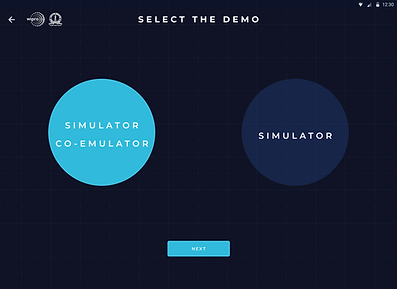
The user can choose between the two types of demos


The setting can be customised or the default and randomised settings lead directly to the dashboard


In the custom settings, the user can select the vehicle and surrounding vehicles for the simulator
The user can customise multiple settings before running the simulator and co-emulator versions of the demo, including the navigation, detection and driving assist along with the data to be generated, the weather and the view of the simulator. The spawn point is set only for the emulator version of the app.





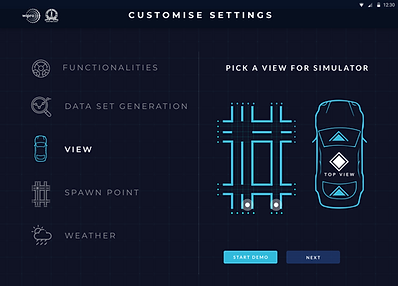

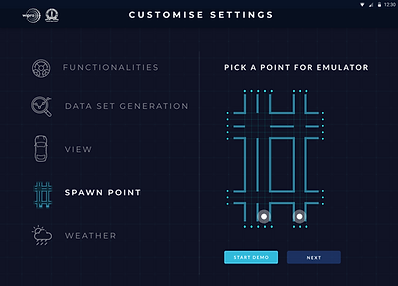



Dashboard




Settings to enable , disable some properties in the simulator and save the feed.
For the simulator, the user can change the view of the simulator from top to side views and inside view.
Switch to simulator version
Shows the current status of the simulator model
Control environment settings


Shows the stats of the car in real time.
Shows the starting position of the car.
Shows the vehicle model and camera view
Simulator - emulator demo of the concept of the autonomous vehicle